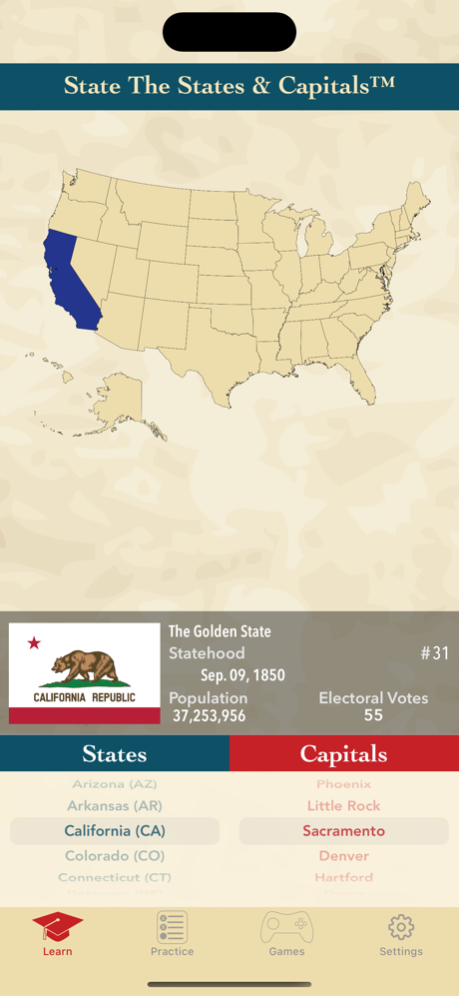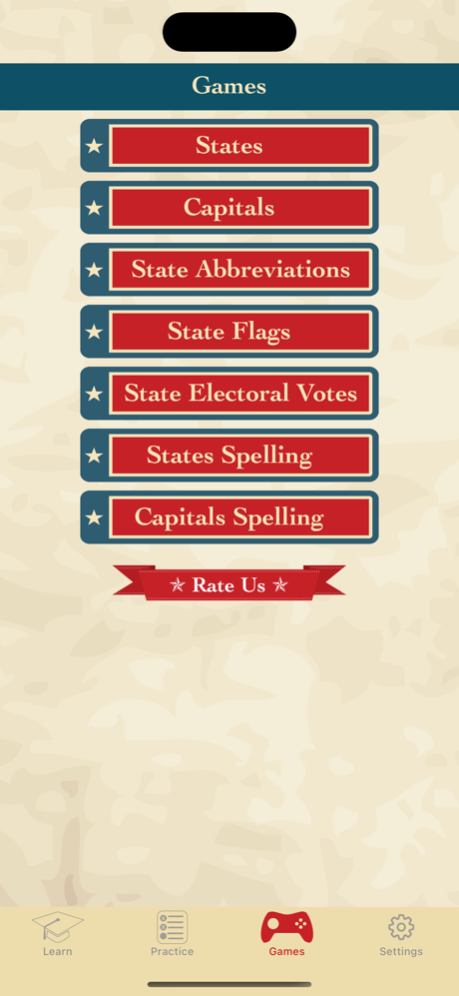State The States & Capitals ED 1.7.3
Paid Version
Publisher Description
Choose a region of the country to focus on. New game for Electoral Votes just in time for the elections, do you know how many votes your state has?
State the States Education Edition:
• Includes all 7 games (No In-App purchases)
• Educational discount for schools via VPP.
State the States™ is a fun, free and simple way for anyone to learn the 50 United States and their Capitals. Do you have a states quiz or capitals quiz you need to study for? The easy to use interface of State the States makes it perfect for kids and adults to learn and memorize all 50 states and capitals. Explore the zoom enabled map to learn where states are located or simply select a state or capital from the menu to highlight it on the interactive map of the United States. As you select a state, you can also see the state flags, state nickname and statehood date.
NEW
Need to learn how many electoral vote each state has?
• State the States now includes Electoral Votes game
FEATURES:
• NEW - Game mode now allows you to pick a region of the county so you can learn each region of the states one at a time
• NEW - Electoral Votes game, learn how many votes each state gets
• See each state shape clearly
• Explore the United States map by tapping on a state
• Learn the states name, capital, location of each state, date of statehood & state number
• Learn each state flag & state nickname
• Learn the two letter state abbreviation as you study each state
• Practice mode, learn the 50 U.S.States and Capitals at your own pace
• Zoom & pan the states map to see where each state is located
• Play the States Quiz Game to test your state shape knowledge
• Play the Capitals Quiz Game to test your capital names knowledge
• Play the State Abbreviations Game to test your two letter state abbreviation knowledge
• Two letter state abbreviations appear next to each state in the Learn tab
• See the State Number and Statehood date for each state in the Learn tab
• See State Population data for each state in the Lean View
• Stack up points as you test your knowledge of the states & capitals and earn medals!
• High score leader board for States Quiz, Capitals Quiz & Abbreviations Quiz
Learn to Spell each State and Capital
• State the States Eduction Edition includes a State Spelling Game & Capital Spelling Game.
• Hear the spoken state name or spoken capital name then try to spell it.
• State the States will help you with the spelling by highlighting incorrect letters.
Learn the State Flags
• State the States Eduction Edition includes a State Flags Game.
TEACHERS:
Now you can share State the States with your entire class using the tvOS version for Apple TV! See each state on the big screen with the auto zooming map of the United States. Play the States and Capitals games as a class too!
If you're looking for an easy, fun & free way to study and learn the 50 United States of America, their Capitals and state flag, Sate the States is the app for you!
Jan 28, 2024
Version 1.7.3
Performance improvements and minor bug fixes
About State The States & Capitals ED
State The States & Capitals ED is a paid app for iOS published in the Kids list of apps, part of Education.
The company that develops State The States & Capitals ED is ecom enterprises, inc.. The latest version released by its developer is 1.7.3.
To install State The States & Capitals ED on your iOS device, just click the green Continue To App button above to start the installation process. The app is listed on our website since 2024-01-28 and was downloaded 20 times. We have already checked if the download link is safe, however for your own protection we recommend that you scan the downloaded app with your antivirus. Your antivirus may detect the State The States & Capitals ED as malware if the download link is broken.
How to install State The States & Capitals ED on your iOS device:
- Click on the Continue To App button on our website. This will redirect you to the App Store.
- Once the State The States & Capitals ED is shown in the iTunes listing of your iOS device, you can start its download and installation. Tap on the GET button to the right of the app to start downloading it.
- If you are not logged-in the iOS appstore app, you'll be prompted for your your Apple ID and/or password.
- After State The States & Capitals ED is downloaded, you'll see an INSTALL button to the right. Tap on it to start the actual installation of the iOS app.
- Once installation is finished you can tap on the OPEN button to start it. Its icon will also be added to your device home screen.